Cleaning Your Computer: A Complete Guide for Maintaining Your PC's Speed and Efficiency
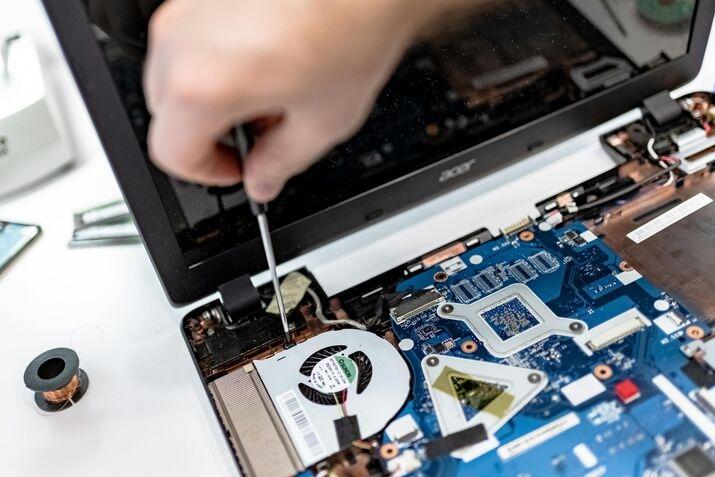
Computers are now an indispensable part of our lives in the digital world. The computer is almost always the device you resort to for work, study, gaming, or browsing. However, like any piece of equipment, it needs care and maintenance. One of the major parts of care that is often neglected is Computer Cleaning.
Dust, dirt, and unnecessary files pile up slowly, and these to a large extent are the reasons why the performance of the device is affected and even slowed down completely. This guide will prompt you to consider Computer Cleaning as a necessary task, and it will tell you the right way to go about it, and it will also point out some tools that can aid you in keeping your computer in pristine condition.
What Do You Understand by Computer Cleaning?
Cleaning the computer means both the digital and physical cleaning process. The latter implies the wiping out of dust, dirt, and grime from the hardware while the former signifies the clearing of unnecessary programs, malware, and files from the software
Computer cleaning basically has two major types:
-
Physical cleaning: Cleaning of the screen, keyboard, CPU fan, and ports amongst others falls under this.
-
Digital cleaning: The core of this is system optimization through the deletion of temporary files, uninstalling of unused software, removal of malware, and data organization.
Regular cleaning of the computer keeps the device in a smooth and efficient working condition thereby also preventing the occurrence of performance issues and extending the life of the device.
Importance of Computer Cleaning
One can face problems by avoiding computer cleaning which negatively impacts the performance and lifespan of the computer:
-
Reduced Speed: The performance of the computer is greatly affected by the presence of temporary files and software.
-
Overheating: Accumulated dust makes the system hot by blocking its ventilation.
-
Hardware Damage: Dust can lead to the internal parts of the computer like the motherboard or fan going bad.
-
Security Risks: Viruses might enter the computer through old or unused software.
-
Shorter Lifespan: Maintenance plays a big role in determining how long the computer will serve you.
The main idea of doing computer cleaning regularly is to keep your electronic device fast, effective, and free from security threats.
Cleaning Computer Physically is a simple but careful procedure. Here is the safest and most effective way to clean your computer:
-
Shut Down and Unplug: It is very important to turn off your computer before cleaning.
-
Use Compressed Air: Blow the dust out of the vents, keyboard, and CPU fan.
-
Microfiber Cloth: Clean the screens and surfaces with a soft, dry cloth. Do not apply liquids directly on the components.
-
Disinfect Keyboard and Mouse: Clean these areas with disinfectant wipes because they are most used areas.
-
Internal Cleaning (Optional): If you believe in your skills, open the CPU case carefully and remove the dust from the components.
Doing physical cleaning every two to three months will maintain the coolness of your computer and avoid hardware damage.
Digital Computer Cleaning: Steps for a Faster System
Digital computer cleaning raises the performance of the system by the removal of digital clutter hence the optimization of storage. Just take the following steps for your computer to keep functioning like new:
-
Delete Temporary Files: Clean out junk files using utilities like Windows Disk Cleanup or macOS Storage Management.
-
Uninstall Unused Programs: Discard applications that are no longer in use—they are taking up memory and disk space which are both vital.
-
Clear Browser Cache: Cleaning cache and cookies regularly would greatly improve the browsing experience.
-
Organize Files: Establish a file system through the creation of folders and systematic storing of files.
-
Run Antivirus Scans: Keeping your system clean from the likes of malware or spyware that would slow down performance is a must.
-
Defrag Hard Drive: The files will be arranged in a manner that they are easily accessible hence quicker access.
Planning once-a-month digital Computer Cleaning will keep your machine optimized and protected.
Tools for Computer Cleaning
There is no need for you to do everything by hand. There are a number of software programs that are trustworthy and can make computer cleaning faster and easier:
-
CCleaner: This removes unnecessary files, cleans registry errors, and improves speed.
-
BleachBit: It is a free tool that is open-source and removes useless files securely.
-
CleanMyMac X: It is for Mac users who need to clear cache and system storage.
-
Avast Cleanup Premium: It is a thorough cleansing system with performance enhancement features.
-
Windows Storage Sense: It is a feature that detects and removes junk files automatically.
Most of these tools can do the computer cleaning task for you thus saving you time and energy.
Mistakes You Should Not Make While Cleaning Your Computer
In the process of cleaning your PC, don’t commit such mistakes, as they might lead to unintentional damage:
-
Using water or strong chemicals on hardware.
-
Not switching off your computer before cleaning it.
-
Removing essential system files or programs.
-
Not installing updates and ignoring antivirus protection.
If you conduct the computer cleaning process properly, it will not compromise the performance of your computer system.
The Importance of Having Regular Computer Cleaning Done
Cleaning the computer does not only improve its looks but also its performance. Here are some reasons to consider it as a must-do:
-
Better Speed and Performance—The cleaning of junk and dust enables the system to run at top speeds.
-
Greater Security—Software and threats are removed through the cleaning process, while the software is kept up to date.
-
Longer Lifetime—Overheating and wear of the parts are prevented through regular maintenance.
-
Higher Productivity—Time saved and efficiency boosted due to a clean and fast computer.
-
Energy Efficiency—Clean systems do not require much power and are cooler.
A clean computer does not only give you better performance but also saves you money in the long run by lasting longer.
Effective Computer Cleaning Expert Tips
Set up a cleaning calendar: Do digital cleaning every month and physical cleaning every three months.
-
Get the right tools: It is a must to have microfiber cloths, air dusters, and reliable software cleaners.
-
Do not Over-Clean: Do not clean internal components too frequently—once every few months is enough.
-
Backup Data: Always remember to back up important files during deep cleaning.
-
Keep Updated: System and antivirus software must be kept updated.
The difference in computer performance can be realized through these little habits. click here
Conclusion
The process of cleaning a computer regularly is crucial in ensuring that the device remains fast, safe, and reliable. It is not only about cleaning up the keyboard but also maintaining the overall health of your system. If you perform both the physical and digital computer cleaning, you will be able to enjoy better performance, avoid damage, and prolong your computer's life.
Do not procrastinate until your computer starts giving slow performance or it caught a virus. Establish Your Computer Cleaning Routine Now And Make the Most Out Of A More Efficient, Cleaner, And Faster Computer For Many Years.
- Art
- Causes
- Crafts
- Dance
- Drinks
- Film
- Fitness
- Food
- Spiele
- Gardening
- Health
- Startseite
- Literature
- Music
- Networking
- Andere
- Party
- Religion
- Shopping
- Sports
- Theater
- Wellness


