Minimum System Requirements for Rainbow Six Siege

Rainbow Six Siege, developed by Ubisoft, continues to captivate a loyal player base years after its release. Known for its tactical depth and diverse operators, the game attracts both veterans and new players through consistent updates. However, Rainbow Six Siege does place certain demands on hardware. Before purchasing the game, it’s advisable to check this article to understand the minimum system requirements and ensure your setup can handle it.

Minimum System Requirements for Rainbow Six Siege
Minimum Requirements:
- OS: Windows 7 SP1 / Windows 8 / Windows 8.1 / Windows 10 (64-bit)
- CPU: Intel Core i3 560 @ 3.3 GHz or AMD Phenom II X4 945 @ 2.6 GHz
- RAM: 6GB
- GPU: Nvidia GeForce GTX 460 or AMD Radeon HD5770 (1GB VRAM)
- DirectX: Version 11
- Controller Support: Xbox One, Xbox 360 Official PC Controller, PS4 Controller, any X-Input compatible controller
These requirements are the minimum specifications provided by the developers and are only enough to run the game at its most basic settings. For a more stable experience, it's recommended to upgrade to a GeForce GTX 750Ti or better.
What Happens If Your System Doesn't Meet the Requirements?
Playing Rainbow Six Siege on a system that doesn’t meet the minimum requirements can result in several issues:
- Low Frame Rates: The game may run at very low frame rates, making it hard to aim and react in time.
- Graphical Glitches: You might encounter graphical bugs and glitches that can disrupt gameplay.
- Crashes: The game could frequently crash, causing you to lose progress and disrupt your gaming sessions.
- Increased Rainbow Six Siege ping: High system load can lead to network latency issues, affecting your Rainbow Six Siege ping and overall experience.
How to Improve Your Rainbow Six Siege Experience
Is resolving hardware issues enough to ensure smooth gameplay? In most cases, yes. However, network problems are the last hurdle you need to overcome. Rainbow Six Siege ping issues are a nightmare for players; even the most precise actions and well-planned strategies can be ruined by a single instance of lag. Many players turn to game VPNs for assistance. Unlike traditional VPNs, game VPNs are designed specifically to solve network issues in games. They are highly efficient and stable. For instance, GearUP Booster dynamically tests your Rainbow Six Siege ping and automatically addresses problems, making it extremely simple and user-friendly. Using a game VPN is an effective way to enhance your gaming experience beyond hardware improvements, offering a safer and more reliable solution compared to other network configurations.
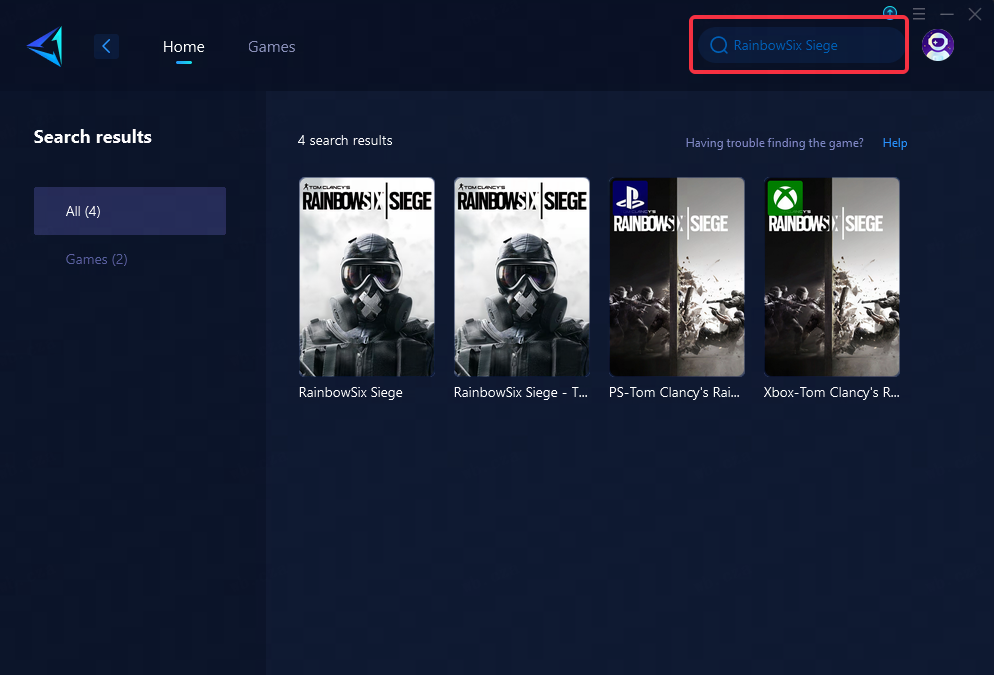
Summary
Rainbow Six Siege requires a certain level of hardware to run smoothly. By ensuring your system meets the minimum requirements, you can avoid common performance issues. However, don’t overlook network optimization. Using a game VPN like GearUP Booster can further enhance your experience by resolving Rainbow Six Siege ping issues and ensuring a stable connection. By addressing both hardware and network concerns, you can enjoy a seamless and immersive gaming experience.
- Art
- Causes
- Crafts
- Dance
- Drinks
- Film
- Fitness
- Food
- Giochi
- Gardening
- Health
- Home
- Literature
- Music
- Networking
- Altre informazioni
- Party
- Religion
- Shopping
- Sports
- Theater
- Wellness


