Why APK is Not Installing in My Phone?
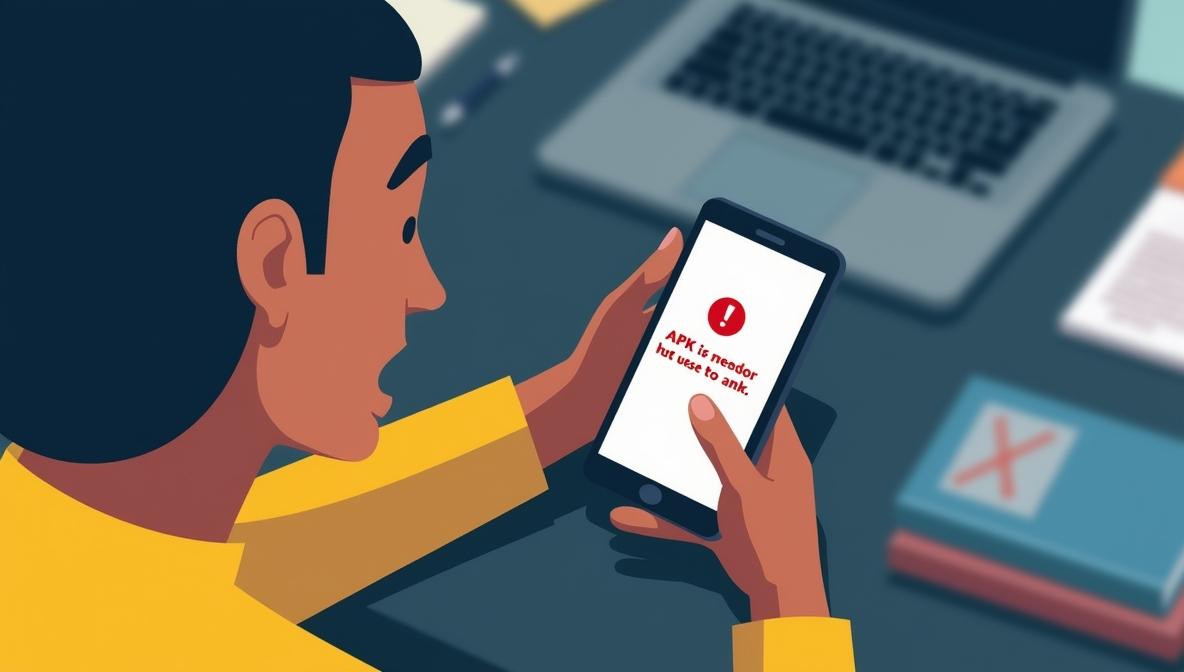
Have you ever tried installing an APK file on your phone only to see an error pop up? Don’t worry, you’re not alone. Many Android users face this issue, and the reasons can be surprisingly simple or a bit technical. In this guide, I’ll break down the common causes of Why APK is Not Installing in My Phone and what you can do to fix them.
What is an APK?
APK stands for Android Package Kit, which is the file format used to install apps outside of the Google Play Store. Think of it like a ZIP file that contains everything your phone needs to run an app.
Why APK Won’t Install on Your Phone
There are several reasons your APK might not install properly. Let’s go through them one by one.
a. Unknown Sources Not Enabled
By default, Android blocks apps from outside the Play Store. If you haven’t enabled “Install unknown apps,” your APK won’t install.
Fix:
-
Go to Settings > Security > Install unknown apps.
-
Choose your browser or file manager and toggle Allow from this source.
b. Corrupted or Incomplete APK File
If the APK file didn’t download fully or got corrupted, it won’t install.
Fix:
-
Re-download the APK from a trusted source.
-
Check file size matches the original website’s details.
c. Incompatible Version
Not all APKs work on every Android phone. Sometimes the app is made for a newer Android version or specific hardware.
Fix:
-
Make sure the APK supports your Android version and device architecture (ARM, ARM64, x86).
d. Insufficient Storage
If your phone doesn’t have enough space, installation will fail.
Fix:
-
Free up space by deleting unused apps, clearing cache, or moving files to cloud storage.
e. Conflicting App Installed
If you already have a similar app installed, the APK might conflict.
Fix:
-
Uninstall the previous version before installing the new APK.
f. Security or Play Protect Blocking
Google Play Protect may block suspicious APKs.
Fix:
-
Go to Google Play Store > Profile > Play Protect > Settings, and temporarily turn off scanning. (Only do this if you trust the APK source.)
g. Damaged Storage or SD Card
Sometimes a bad SD card or corrupted internal storage causes issues.
Fix:
-
Move the APK to internal storage and try installing again.
Extra Tips for Smooth APK Installation
-
Always download APKs from reputable sources.
-
Keep your phone updated with the latest Android version.
-
Use a reliable file manager to install APKs.
-
Restart your phone if nothing works—it often fixes minor glitches.
Should You Worry About APK Safety?
Yes, you should be cautious. Not all APKs are safe—some may contain malware. Always scan the file with an antivirus before installing.
Conclusion
If your APK isn’t installing, it’s usually due to settings, compatibility, or file issues. By enabling unknown sources, checking your APK file, and ensuring your device has enough storage, you can solve most problems quickly. Just remember: safety first—only download APKs from trusted websites.
FAQs on Why APK is Not Installing in My Phone
1. Why do I need to enable “Unknown Sources” to install APKs?
Because Android blocks third-party apps by default to protect your phone from malware.
2. Can an APK harm my phone?
Yes, if downloaded from unsafe websites. Always use trusted sources.
3. Do I need root access to install APKs?
No, you don’t. Any Android user can install APKs with the correct settings.
4. Why does my APK show “App not installed”?
This usually happens due to version incompatibility, storage issues, or app conflicts.
5. Can I install APKs on iPhone?
No. iPhones use IPA files, not APKs. APKs only work on Android.
- Art
- Causes
- Crafts
- Dance
- Drinks
- Film
- Fitness
- Food
- Oyunlar
- Gardening
- Health
- Home
- Literature
- Music
- Networking
- Other
- Party
- Religion
- Shopping
- Sports
- Theater
- Wellness


