How to Use Fixed Asset Manager (FAM) in QuickBooks Desktop?
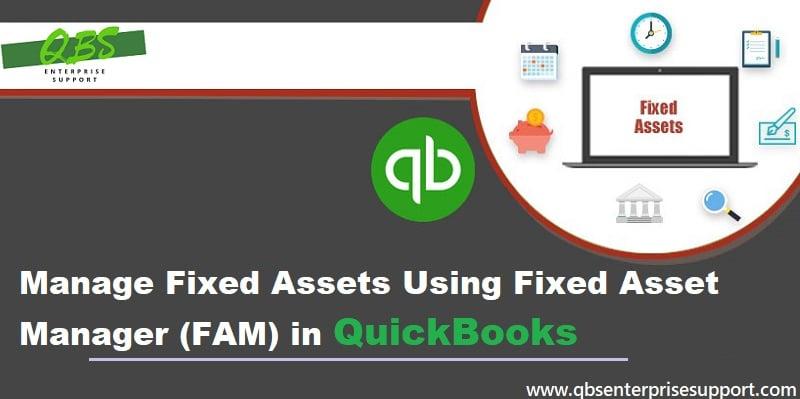
Fixed assets are long-term tangible assets or equipment that a company uses to operate its business. Fixed assets include computer equipment, buildings, software, land, machinery, furniture, and vehicles. Companies can depreciate the value of these assets based on wear and tear. Fixed assets typically appear on a company's balance sheet as property, plant, and equipment (PP&E). This data is used to track the value, depreciation, and disposal of fixed assets. For some reasons users move their QuickBooks account to another computer so that it is necessary to move fixed asset data to your new system. In this segment we learnt about how to move fixed asset data to your new QuickBooks or another computer.
What is fixed Asset Data in QuickBooks?
In QuickBooks Desktop, fixed asset data refers to information related to a company's fixed assets, such as property, equipment and vehicles. This data is used to track the value, depreciation and disposal of fixed assets. These are the assets or instruments that a company owns and uses to generate income. These assets are not expected to be sold or used within a year and are sometimes recorded as property, plant, and equipment (PP&E) on the balance sheet. Fixed assets are subject to depreciation, while intangible assets are amortized. Fixed assets are often compared with current assets, which are expected to be converted into cash or used up within a year.
How to find Fixed Asset file to move?
When you upgrade QuickBooks or install it on a new computer, you must upgrade or move your fixed asset data. First you need to find it in your new computer. Each company file has its own Fixed Asset folder. Depending on how many clients you have, you may have to go through several folders to find the correct Fixed Asset Manager file. Follow the below step to find out the right one.
- Open your client's company file.
- Go to Accountant (or Company if you have an enterprise), then select Manage Fixed Assets.
- Go to Tools and click on Program options.
- Select General, then uncheck Automatically compress clients and select OK.
- Open File Explorer and browse to C:\Users\Public\Documents\Intuit\QuickBooks\Company Files.
- Look for the FAMXX folder. Where XX is the number of the previous QuickBooks version the client used to open the file.
- Open the FAMXX folder and look for the client file. The name of the client file is something like {0000xxx.
- Art
- Causes
- Crafts
- Dance
- Drinks
- Film
- Fitness
- Food
- Games
- Gardening
- Health
- Home
- Literature
- Music
- Networking
- Other
- Party
- Religion
- Shopping
- Sports
- Theater
- Wellness


