Udyam Registration Cancellation Process for Sole Proprietors
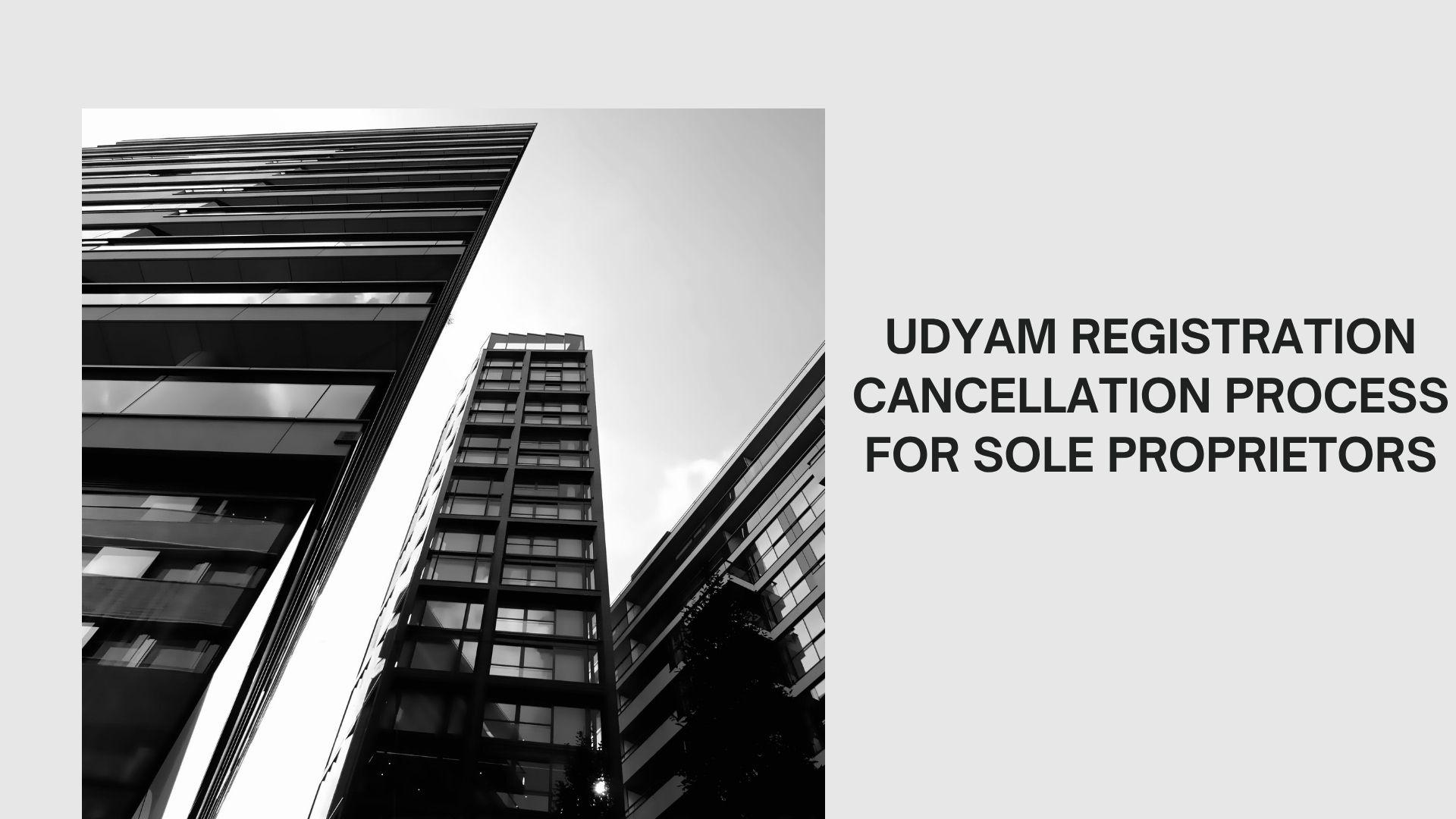
Udyam Registration was introduced by the Government of India to help Micro, Small and Medium Businesses get recognition as MSMEs. After registration, MSMEs get access to a lot of benefits like subsidy schemes and loans. However, sometimes there comes a time when sole proprietors do not want to keep their Udyam Registration active due to various reasons like their business has shut down, there has been a change in the type of business or any personal reasons.
If you are a sole proprietor and you want to cancel your Udyam Registration, then this article will help you in knowing the step-by-step cancellation process in a very simple way.
Let us first understand about sole proprietors.
A sole proprietor is an individual who is the owner of the business and runs it on their own. It is popular in India because it has a simple business structure. A lot of people start their business journey in this way.
If the sole proprietorship business falls under the Micro, Small and Medium Enterprises category based on investment in Plant & Machinery and annual turnover, then he can register on the Udyam Registration Portal and get a unique Udyam Registration Number and Certificate.
Why Cancel Udyam Registration?
There can be many reasons why a sole proprietor may want to cancel their Udyam registration:
-
The business is closed or shut down.
-
The business is upgraded to a partnership, LLP, or company.
-
Duplicate registration was created.
-
Wrong details were submitted.
-
The owner is not interested in continuing his business.
The reason for cancelling Udyam registration can be anything, and the good thing is that the cancellation process is very simple and can be done online.
Important Note Before Cancelling
Once you cancel your Udyam registration:
-
You will lose access to MSME benefits.
-
Your Udyam number will no longer be valid.
-
You cannot apply for subsidies, government tenders, or MSME schemes with the cancelled URN.
So, be sure before you proceed with cancellation.
Documents Needed for Cancellation
Before starting the cancellation process, keep these documents ready:
1. Udyam Registration Number (URN)
2. Registered mobile number or email ID (used during Udyam registration)
3. Aadhaar number of the sole proprietor
4. Reason for cancellation
You will need an Aadhaar-linked mobile number for OTP verification.
Step-by-step process to cancel Udyam registration for a sole proprietor
Just like you can register your business online by visiting the Udyam registration portal, you can also cancel your Udyam registration. Go to the Udyam registration portal and follow the steps given below to cancel
-
First of all, go to the Udyam registration portal.
-
In the navigation bar, there will be an option to cancel Udyam registration. Click there.
-
The delete Udyam registration form will appear on the screen. Click on it.
-
In the form, you have to give information.
-
Applicant's name
-
Mobile number
-
Email ID
-
Udyam Aadhaar number
-
Business name
-
The certificate which you want to cancel from Udyam Aadhaar and Udyam registration, click on the drop-down menu, choose from the drop-down box.
-
The reason why you want to cancel is also selected from the drop-down box.
-
Then enter the verification code, which is visible on the screen, in the given box.
-
Tick mark the terms and conditions and declaration.
-
Finally, click on cancel application.
When the whole process is done and the verification is complete, you will receive the information on your given email ID.
What can happen after cancellation?
Once the Udyam registration is cancelled:
-
Your data will be removed from the Udyam database.
-
You won’t be able to use the cancelled URN in the future.
-
If needed, you can apply for fresh Udyam registration anytime.
Mistakes that can be avoided at the time of cancellation
-
Entering the wrong URN
-
Using an incorrect Aadhaar number
-
Not verifying through OTP.
-
Not mentioning the correct reason while cancelling.
When you are going to submit the form, double-check everything once; this will help you avoid rejection.
You Can Apply for Udyam Re-Registration Through Udyam Portal
Conclusion
Getting Udyam registration done is as easy as cancelling Udyam registration for a sole proprietor. Whether you are closing your business or changing your business structure, you can delete your old registration in the right way. But always keep in mind that you should take the right decision before cancelling it because it can affect the status of your MSME, and the benefits you get from it will not be available after cancelling it.
If you are cancelling the certificate and you are facing any difficulty, then you can take the help of a professional or contact the Udyam support team
- Art
- Causes
- Crafts
- Dance
- Drinks
- Film
- Fitness
- Food
- Παιχνίδια
- Gardening
- Health
- Κεντρική Σελίδα
- Literature
- Music
- Networking
- άλλο
- Party
- Religion
- Shopping
- Sports
- Theater
- Wellness


