The Art of Document Scanning: Streamlining Your Workflow
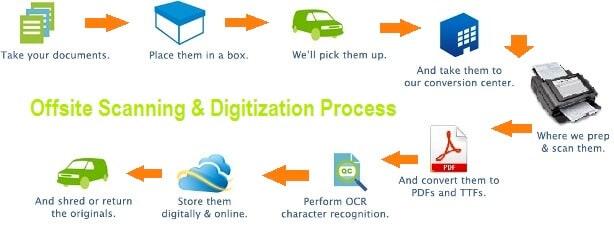
In the age of digital transformation, the scanning of documents has become an indispensable tool for businesses and individuals alike. From reducing paper clutter to enhancing data accessibility, the benefits of document scanning are numerous and far-reaching. In this blog post, we'll delve into the art of document scanning, exploring its advantages, best practices, and the technologies driving its evolution.
The Benefits of Document Scanning
-
Space Efficiency: One of the most obvious benefits of document scanning is the reduction of physical storage space. By digitizing paper documents, businesses can free up valuable office real estate that would otherwise be occupied by filing cabinets and storage boxes.
-
Enhanced Accessibility: Digital documents are easily accessible from anywhere with an internet connection. This accessibility enables remote collaboration, allowing team members to access and work on documents simultaneously, regardless of their location.
-
Improved Organization: Digital documents can be organized and indexed with much greater precision than their paper counterparts. With proper tagging and metadata, finding the right document becomes a matter of seconds rather than minutes or hours spent rifling through file cabinets.
-
Enhanced Security: Paper documents are susceptible to loss, theft, and damage. Document scanning mitigates these risks by providing secure digital backups that can be encrypted and protected with access controls, ensuring sensitive information remains confidential.
Best Practices for Document Scanning
-
Invest in Quality Equipment: The quality of your scanned documents hinges on the performance of your scanning equipment. Invest in high-quality scanners capable of capturing clear, legible images without sacrificing speed or efficiency.
-
Optimize Settings: Adjust scanning settings such as resolution, color mode, and file format based on the type of document being scanned. For text documents, a lower resolution and grayscale mode may suffice, whereas color documents or images may require higher resolutions and full-color scanning.
-
Implement Batch Scanning: Batch scanning allows you to scan multiple documents in one go, significantly reducing the time and effort required to digitize large volumes of paperwork. Invest in scanners equipped with automatic document feeders (ADFs) to streamline the batch scanning process further.
-
Utilize Optical Character Recognition (OCR): OCR technology converts scanned images into editable and searchable text, unlocking the full potential of your digital documents. By implementing OCR, you can extract text from scanned documents, making them fully searchable and editable using text editors or document management systems.
-
Establish Naming Conventions: Develop a standardized naming convention for your digital files to facilitate easy retrieval and organization. Include relevant information such as document type, date, and any other pertinent metadata in the file name to ensure consistency and clarity.
Emerging Trends in Document Scanning
-
Mobile Scanning Apps: With the proliferation of smartphones and tablets, mobile scanning apps have gained popularity as convenient tools for on-the-go document digitization. These apps utilize the device's camera to capture and digitize documents quickly and efficiently, making them ideal for remote workers and professionals.
-
Cloud Integration: Cloud-based document scanning solutions offer seamless integration with cloud storage platforms, enabling automatic synchronization and backup of scanned documents to the cloud. This integration provides enhanced accessibility, collaboration, and data redundancy, making it an attractive option for businesses of all sizes.
-
AI-powered Document Processing: Artificial intelligence (AI) is revolutionizing document scanning with advanced features such as automatic document classification, data extraction, and intelligent indexing. AI-powered document processing systems can analyze scanned documents, extract relevant information, and route them to the appropriate recipients or storage locations automatically.
In conclusion, document scanning is a powerful tool for streamlining workflows, enhancing productivity, and improving data management practices. By embracing best practices and leveraging emerging technologies, businesses and individuals can unlock the full potential of document scanning, ushering in a new era of efficiency and innovation.
- Art
- Causes
- Crafts
- Dance
- Drinks
- Film
- Fitness
- Food
- Игры
- Gardening
- Health
- Главная
- Literature
- Music
- Networking
- Другое
- Party
- Religion
- Shopping
- Sports
- Theater
- Wellness


