How to View Zmodo Cameras on PC – A Complete Guide
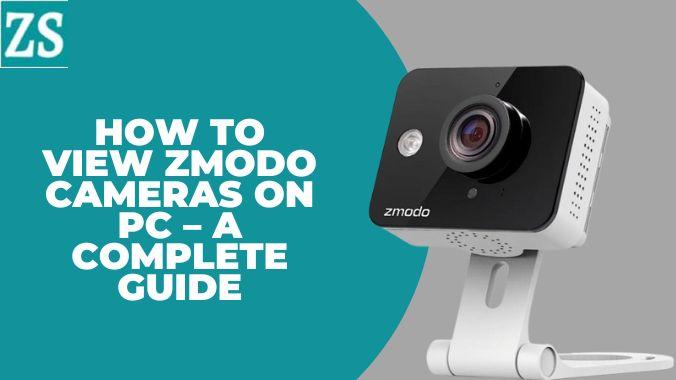
Would you want to take advantage of your Zmodo cams on PC for easier monitoring and control? Whether to check your house security or oversee any surveillance business, having access to your Zmodo camera from a computer provides a better view on screen and enhanced control. Below is a lowdown on how to do so.
Step 1: Creation of an Account and Log In
Visit the official Zmodo website or get the Zmodo desktop app. You will need to log in at Zmodo using the same username and password that you used to set up your Zmodo camera through your mobile app. If you don't have an account, go ahead and create one by following the on-screen prompts.
Step 2: Getting the Zmodo software for PC
To view Zmodo cameras on PC, download the Zmodo software known as Zmodo PC Client (Zviewer) or use the Web App from user.zmodo.com. With these, one can access live video feeds as well as recorded footage on their PC.
Step 3: Add Your Devices
Next, add your cameras by pressing the "+" or "Add device" button. Ensure that the camera has an active Internet connection and that it has been registered under your account. In case the software fails to auto-detect your camera, you may have to enter the Device ID manually.
Step 4: Update Camera Firmware
The Zmodo firmware update is required for compatibility with the latest software. From the settings, check for firmware updates in the app or desktop client. This ensures that your camera streams smoothly and maintains its security through the updated firmware.
Step 5: Monitor and Control
Once you have completed the zmodo camera setup, Zmodo cameras can now be monitored live on the PC. Utilise multi-camera views, motion detection alerts, zoom control, and video playback. You can also adjust camera settings and schedule recording times through the dashboard on your PC.
Final Tip
Ensure good performance by having a stable internet connection, and that both your PC and camera are on the same network during setup. Also, stay on top of any software and Zmodo firmware updates so that there are no interruptions to your experience.
With the above steps, you will successfully login to Zmodo on your computer and begin enjoying flexible and dependable camera monitoring straight from the desktop.
- Art
- Causes
- Crafts
- Dance
- Drinks
- Film
- Fitness
- Food
- Juegos
- Gardening
- Health
- Inicio
- Literature
- Music
- Networking
- Otro
- Party
- Religion
- Shopping
- Sports
- Theater
- Wellness


