Unlocking the Power of TiviMate for IPTV Enthusiasts
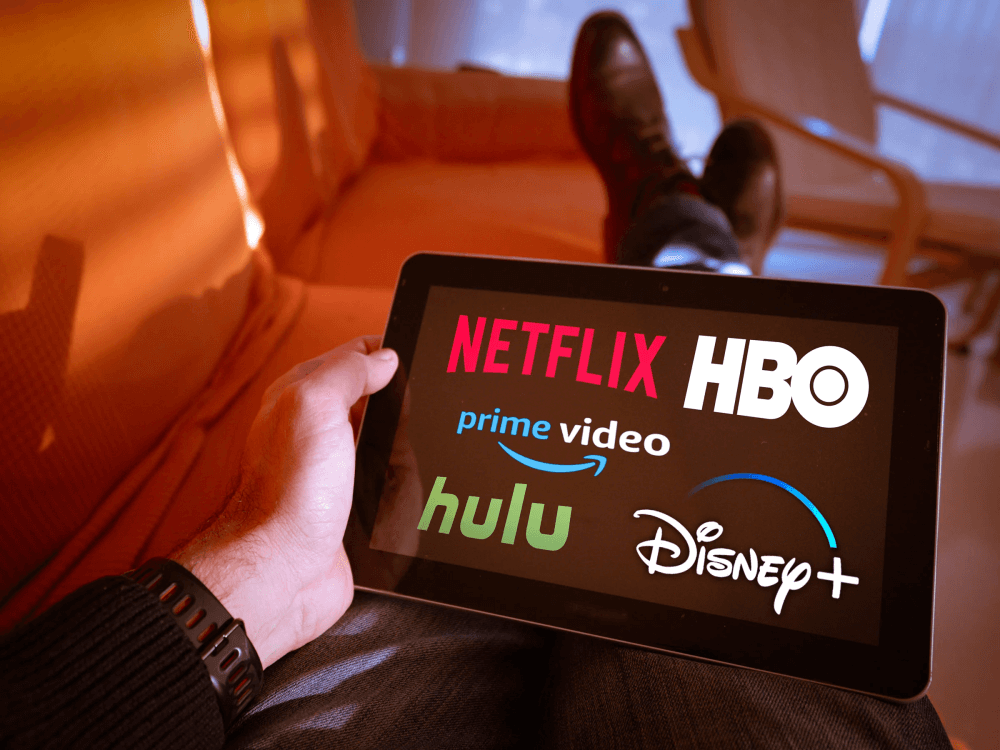
If you’re passionate about IPTV and looking for a top-tier app to elevate your streaming experience, TiviMate is a name you need to know. Whether you're searching for user-friendly interface, advanced customization, or flawless playlist management, this guide dives deep into why TiviMate stands out—and how it pairs perfectly with the solutions found at TopFive’s IPTV immersion guide.
What Is TiviMate?
TiviMate is an IPTV player designed specifically for Android-based set-top boxes, Android TVs, and large-screen devices. It delivers a powerful combination of intuitive navigation, slick design, and lightning-fast performance. Unlike generic players, TiviMate elevates the experience with a polished UI and a feature set tailored for streamlined playlist management and live channel enjoyment.
Key highlights include:
-
Easily navigable EPG (Electronic Program Guide) with multi-day views
-
Customizable layouts, grouping, and shortcuts to personalize your viewing
-
Favorites management, allowing you to set and access channels with ease
-
Multi-playlist support, so you can import diverse content libraries
-
Catch-up & recording tools in the premium version for on-demand viewing
Why TiviMate Reigns Supreme
1. Tailored for Big-Screen Streaming
TiviMate is purpose-built for TVs and set-top boxes rather than mobile screens. The UI is optimized for 10-foot viewing, offering responsive remote control navigation and minimal lag.
2. Polished User Experience
The sleek, dark-themed interface boasts intuitive menus. Channel logos and clear thumbnails elevate the visual flow, setting it apart from cluttered or outdated IPTV apps.
3. EPG Excellence
Its multi-day, color-coded EPG makes browsing schedules effortless. You can view what's on now, upcoming programming blocks, or what’s airing next—all at a glance.
4. Flexible Playlist Management
Import multiple M3U and XSPF lists, group them logically (e.g., sports, news, kids), or merge imports into unified browsing.
5. Advanced Premium Benefits
Upgrade to TiviMate Premium to unlock recording, catch-up rewinds, scheduled recordings, and playlist sorting. The one-time payment is modest compared to subscription-based alternatives.
TiviMate Features: Breaking It Down
| Feature | Free Version | Premium Version |
|---|---|---|
| Multi-playlist import | ✔️ | ✔️ |
| Favorites & shortcuts | ✔️ | ✔️ |
| Customized channel grouping | ✔️ | ✔️ |
| Custom IPTV logos | ✔️ | ✔️ |
| Multi-day EPG | ✔️ | ✔️ |
| Catch-up & recording support | – | ✔️ |
| Scheduled recording | – | ✔️ |
| Auto-play last viewed channel | ✔️ | ✔️ |
| Playlist sorting options | – | ✔️ |
-
Free tier covers essential browsing, playback, and personalization tools.
-
Premium tier adds advanced DVR-like controls such as recording and catch-up.
Getting Started with TiviMate
-
Download & Install
Head to the Google Play Store on your Android TV/set‑top box, or sideload the APK from a trusted source. -
Add IPTV Playlist
Open TiviMate → select “Add playlist” → enter your M3U/XMLTV URL and optional EPG source. -
Organize Channels
Create custom groups (e.g., movies, sports, kids), assign favorites, and re-order channels. -
Explore the EPG
Use the EPG tab to navigate current and upcoming shows with ease. -
Upgrade to Premium
Tap the key icon to buy a premium license and unlock recording, advanced sorting, catch-up, and more.
Tips & Best Practices
-
Optimize Your Playlists: Keep them clean. Remove dead streams and limit unnecessary duplicates to ensure smooth playback.
-
Leverage Grouping: Use TiviMate’s grouping tool to sort by genre, origin, or provider—ideal for quick access during live matches or favorite series.
-
Record Your Favorites: With premium, you can schedule recordings in advance—never miss a game or show.
-
Utilize Catch‑Up: Always wanted to rewind the big game? Catch‑up support lets you jump back within a defined time window.
-
Shortcuts Are Your Friend: Map your most-used channels or playlists to the home screen for fast, one-click access.
-
Dark Mode Advisory: Dark backgrounds conserve screen energy and reduce eye strain, especially during late-night binge sessions.
TiviMate vs. Other IPTV Apps
While apps like IPTV Smarters or Perfect Player offer cross-platform flexibility and embedded browser features, TiviMate holds an edge for big‑screen streaming. Its refined UI, EPG clarity, and tailored enhancements such as scheduled recording make it a go‑to choice for serious IPTV users and set‑top box aficionados.
If you're seeking maximum polish and control on your Android TV device, TiviMate is a standout pick—not just for casual viewers but for sports fans, families, and frequent streamers alike.
Is TiviMate Right for You?
Consider TiviMate if you:
-
Use a set‑top box, Android TV, or FireStick
-
Value ease of navigation via remote
-
Want a clean, professional interface without clutter
-
Plan to use multiple playlists or record content
-
Seek to minimize trial-and-error—TiviMate works out of the box
Getting the Most Out of Your IPTV Setup
To fully leverage TiviMate, combine it with a reliable IPTV source. Curated services offering regularly updated playlists, stable servers, and quality EPG data enhance your whole experience. Solutions like those covered in the comprehensive guide at TopFive’s IPTV immersion guide give you the playlist reliability TiviMate needs to shine.
Final Thoughts
In the world of large‑screen IPTV players, TiviMate has emerged as a polished, robust, and smart-first option—delivering intuitive navigation, powerful playlist control, and future‑proof DVR‑style features. Whether you're a binge‑watching series fan, a devoted sports follower, or a general entertainment enthusiast, this app delivers professional-grade streaming enjoyment.
Enhance your setup today: get TiviMate, pair it with dependable IPTV sources (like those found in TopFive’s guide), and enjoy a refined, customized, and worry-free streaming experience like never before.
- Art
- Causes
- Crafts
- Dance
- Drinks
- Film
- Fitness
- Food
- Jogos
- Gardening
- Health
- Início
- Literature
- Music
- Networking
- Outro
- Party
- Religion
- Shopping
- Sports
- Theater
- Wellness


