The Complete Guide to Selling Tickets on StubHub: Everything You Need to Know
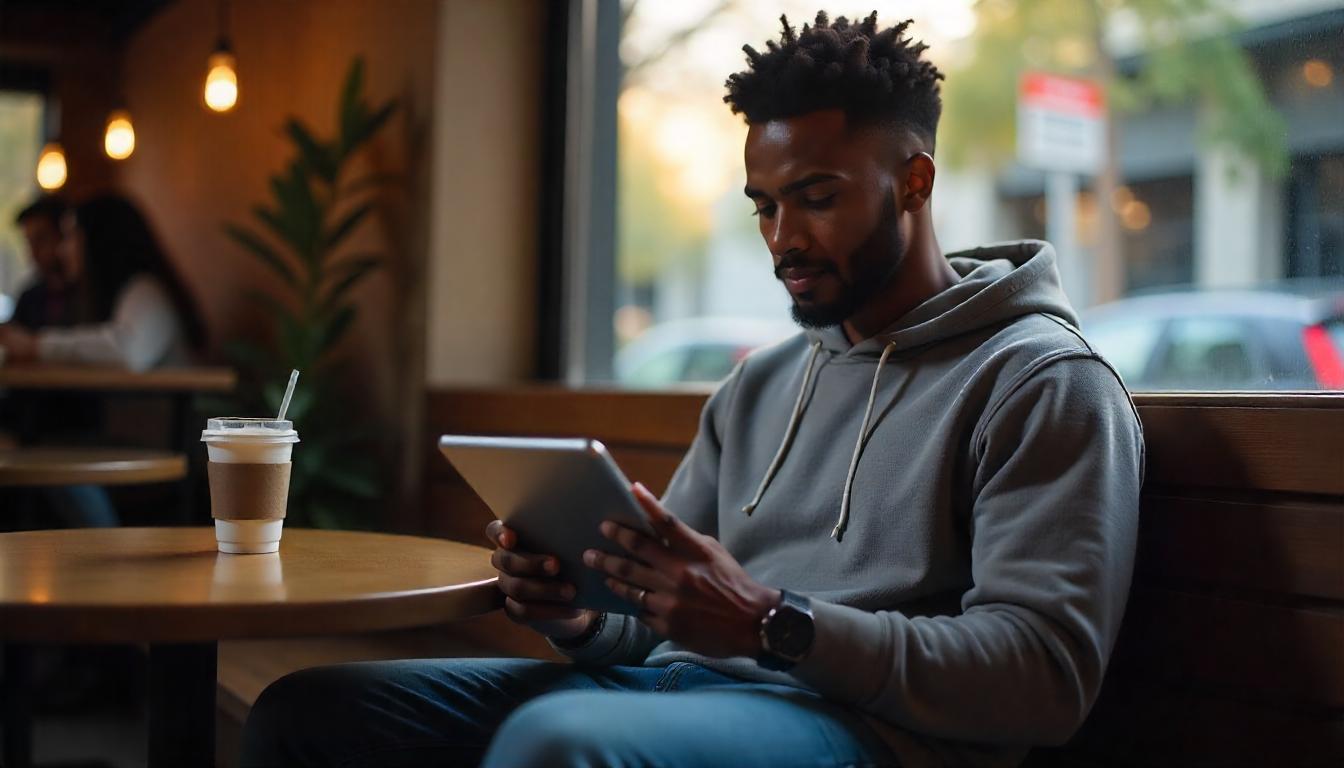
StubHub is one of the leading online platforms for ticket resale. Whether you can no longer attend an event or you're a seasoned seller, StubHub offers a secure and streamlined process for listing and selling event tickets. We’ll walk you through how to sell tickets on StubHub, explore whether you can sell concert tickets on StubHub, and break down the exact steps for how to resell tickets on StubHub. If you’ve ever wondered about selling tickets on StubHub, this guide is your go-to resource.
What Is StubHub and How Does It Work?
StubHub is an online ticket marketplace owned by Viagogo that allows people to buy and sell tickets for concerts, sports events, theater shows, festivals, and more. It operates as a safe intermediary, handling payments, ticket delivery, and customer service.
When it comes to selling tickets on StubHub, the platform ensures that:
- Sellers get paid after the event occurs.
- Buyers receive valid, guaranteed tickets.
- Transactions are protected from fraud on both sides.
Whether you're a casual fan with an extra ticket or a frequent reseller, StubHub makes the process user-friendly.
Can I Sell Concert Tickets on StubHub?
Short Answer: Yes!
One of the most common questions asked is: Can I sell concert tickets on StubHub? The answer is a definite yes. In fact, concert tickets make up a huge portion of StubHub’s resale listings.
You can sell tickets for:
- Stadium concerts (Taylor Swift, Beyoncé, BTS, etc.)
- Music festivals (Coachella, Lollapalooza)
- Club shows and theater performances
However, your ability to list and resell certain tickets may depend on:
- Venue restrictions
- Delivery methods (e.g., mobile-only or paper tickets)
- The event promoter’s resale policy
StubHub will notify you of any limitations when you try to list your ticket. If the event is supported by StubHub, you can proceed with confidence.
How to Sell Tickets on StubHub: Step-by-Step Guide
If you’re ready to start selling tickets on StubHub, here’s a detailed guide on how to do it:
1: Create a StubHub Account
Go to www.stubhub.com and click “Sign In” or “Create Account.” You’ll need a valid email and password. You can also sign in with Google or Facebook.
2: Click “Sell” at the Top of the Page
Once logged in, click the “Sell” button located at the top right of the homepage.
3: Search for Your Event
Enter the name of the event, artist, team, or venue. Select the correct listing from the dropdown options.
4: Choose the Ticket Type
StubHub supports multiple ticket types, including:
- Mobile Transfer (most common for concerts and sports)
- PDF Upload (for printable tickets)
- Barcode Entry
- Hard Tickets (for shipping physical tickets)
Choose the type that matches what you have. If you're unsure, check the ticket email or source platform (like Ticketmaster).
Step 5: Enter Ticket Details
You’ll need to input:
- Number of tickets
- Seat location (section, row, seat number if applicable)
- Delivery method
- Ticket price per ticket (StubHub may suggest a price range)
StubHub shows you how your ticket compares to others already listed, helping you choose a competitive price.
Step 6: Set Your Price
StubHub allows you to set any price, but keep in mind:
- They take a commission (usually around 10–15% of the selling price).
- If your price is too high, the ticket might not sell.
- Dynamic pricing helps you stay competitive.
You can also choose to allow price drops over time if your ticket doesn't sell right away.
Step 7: Add a Payout Method
StubHub pays sellers via:
- Direct deposit (ACH)
- PayPal
You’ll receive your payment approximately 5–8 business days after the event takes place.
Step 8: Publish Your Listing
Once all details are confirmed, click “List Tickets.” StubHub will notify you when someone buys them.
How to Resell Tickets on StubHub After Purchase
Have you already bought tickets from another platform like Ticketmaster or AXS but can no longer attend? You might be wondering how to resell tickets on StubHub. Here’s what to do:
1. Confirm Transferability
Not all tickets can be resold on StubHub. Check:
- Whether your tickets are mobile-transferable
- If the event is listed on StubHub
- Venue or artist restrictions
2. List the Ticket on StubHub
Follow the steps mentioned earlier under how to sell tickets on StubHub. When you get to the ticket type section, choose “Mobile Transfer” and confirm you can transfer tickets to the buyer’s email when sold.
3. Transfer the Ticket to the Buyer
Once your ticket sells, StubHub will provide the buyer’s email and specific instructions. Transfer the ticket through the original ticketing platform (like Ticketmaster) to the buyer’s email and confirm the transfer in StubHub.
4. Get Paid After the Event
As a fraud-prevention measure, you won’t get paid until the event has passed and the buyer has successfully used the ticket.
StubHub Seller Fees: What to Expect
Understanding the fee structure is important when selling tickets on StubHub:
- Seller Fee: Typically 10–15% of your total sale. For example, if you sell a ticket for $100, you may receive $85–$90 after fees.
- Listing Is Free: You don’t pay anything to list a ticket. Fees are only applied once your ticket is sold.
Best Practices for Selling on StubHub
To maximize your chances of a successful sale:
✅ List Early
Events get searched more as they approach. The earlier your ticket is listed, the more potential buyers will see it.
✅ Use Accurate Details
Make sure seat numbers, sections, and delivery methods are entered correctly. Inaccurate info can lead to issues or cancelations.
✅ Price Competitively
Browse similar listings before setting your price. Use StubHub’s pricing tools to stay within a competitive range.
✅ Monitor Your Listing
Adjust your price as the event date gets closer. Many buyers wait until the last minute to grab deals.
Pros and Cons of Selling on StubHub
Pros:
- Trusted by millions of buyers and sellers
- Secure payment processing
- Buyer and seller protection
- Easy-to-use platform and mobile app
- Competitive pricing tools
Cons:
- Fees can eat into profits
- You only get paid after the event
- Some ticket types or events may not be supported
Common FAQs About Selling on StubHub
Q: Can I sell concert tickets on StubHub if I bought them from Ticketmaster?
Yes, as long as the tickets are transferable. Choose “Mobile Transfer” and send the tickets to the buyer’s email.
Q: How long does it take to get paid?
Payments are made 5–8 business days after the event has occurred.
Q: What happens if my ticket doesn’t sell?
You won’t be charged any fees if it doesn't sell. You can remove your listing anytime before it sells.
Q: Can I change the price after listing?
Yes, you can adjust your price anytime by logging into your StubHub account.
Q: Is it legal to resell tickets on StubHub?
In most cases, yes. StubHub complies with state regulations regarding ticket resale. However, some venues or jurisdictions may have limitations, so always check local laws.
Final Thoughts
Whether you're a casual fan who can’t make the show or someone looking to turn a profit, selling tickets on StubHub is a practical and safe way to find a new home for your unused event passes.
To recap:
- How to sell tickets on StubHub is a simple process involving selecting your event, entering ticket details, and publishing your listing.
- Can I sell concert tickets on StubHub? Absolutely—as long as the event is supported and the tickets are transferable.
- How to resell tickets on StubHub involves confirming eligibility and correctly delivering the tickets to the buyer.
- Always price competitively, follow delivery instructions, and maintain transparency.
By following this guide, you’ll be fully equipped to navigate the StubHub resale process with ease and confidence.
- Art
- Causes
- Crafts
- Dance
- Drinks
- Film
- Fitness
- Food
- Games
- Gardening
- Health
- Home
- Literature
- Music
- Networking
- Other
- Party
- Religion
- Shopping
- Sports
- Theater
- Wellness


