Creating an Actionable Organizational Chart: A Practical Guide
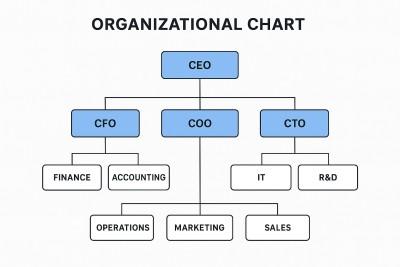
An actionable organizational chart is more than a visual representation of a company’s hierarchy. It is a strategic tool that helps leaders, managers, and employees understand roles, improve communication, and make informed decisions. Unlike traditional org charts that simply show reporting lines, an actionable chart provides insight into workflows, responsibilities, and how teams can work efficiently toward organizational goals.
This article explores what makes an organizational chart actionable, the benefits of creating one, and practical steps to design and implement it in any organization.
1. What Is an Actionable Organizational Chart?
An actionable organizational chart is a dynamic tool that provides real value beyond a static diagram. It is designed to:
-
Clarify responsibilities and reporting lines
-
Highlight decision-making authority
-
Visualize collaboration and communication flows
-
Support workforce planning and strategic initiatives
Actionable org charts are often interactive or detailed enough to inform day-to-day operations. They can help managers quickly identify bottlenecks, skill gaps, or redundancies in teams, and they are particularly useful in large or complex organizations where understanding interdependencies is critical.
2. Benefits of an Actionable Organizational Chart
Creating an actionable organizational chart provides several advantages:
a. Improved Communication and Accountability
By clearly defining roles and reporting lines, employees know whom to approach for approvals, guidance, or feedback. This reduces confusion and ensures accountability across teams.
b. Enhanced Strategic Planning
An actionable chart allows leaders to see overlaps, gaps, or inefficiencies in team structures. This visibility helps with resource allocation, succession planning, and scaling operations efficiently.
c. Better Collaboration
Understanding which departments interact frequently and how responsibilities flow across teams fosters cross-functional collaboration and reduces silos.
d. Employee Empowerment
When employees understand their position, reporting relationships, and responsibilities in the broader organizational context, they are more likely to take initiative and make informed decisions.
e. Supports Change Management
During organizational restructuring, mergers, or digital transformations, an actionable org chart becomes a roadmap for aligning employees with new roles, workflows, and strategic goals.
3. Key Features of an Actionable Organizational Chart
To make an org chart actionable, it should go beyond simple hierarchy visualization. Some essential features include:
a. Role Descriptions
Include responsibilities, decision-making authority, and performance expectations for each role. This helps employees understand what is expected of them and how they fit into the broader organization.
b. Interactive Elements
Modern org charts often include clickable profiles, links to work systems, or integrated dashboards that provide real-time information about projects, tasks, or reporting relationships.
c. Reporting Lines and Workflows
Clearly showing both direct reports and dotted-line relationships ensures transparency in decision-making and communication pathways.
d. Integration with HR and Project Management Tools
An actionable org chart can sync with HR databases, project management tools, or performance tracking systems to reflect real-time changes in personnel or responsibilities.
e. Visual Indicators of Key Metrics
Some organizations use color-coding or symbols to indicate team size, project status, or skill gaps. This allows managers to quickly assess resource allocation and potential bottlenecks.
4. Steps to Create an Actionable Organizational Chart
Creating an actionable org chart involves a structured approach:
Step 1: Define the Purpose
Clarify what you want the chart to achieve. Is it to improve communication, support strategic planning, or facilitate workflow management? Your goal will guide the level of detail required.
Step 2: Gather Role and Team Data
Collect comprehensive information about each role, including responsibilities, reporting lines, skill requirements, and current projects. Include both direct and indirect reporting relationships.
Step 3: Choose the Right Format
Decide between hierarchical, matrix, or flat organizational structures based on your company’s needs. For complex organizations, interactive digital charts are often the most actionable.
Step 4: Incorporate Additional Details
Add role descriptions, workflow connections, and visual indicators for team size, project involvement, or critical metrics. This is what transforms a static chart into an actionable tool.
Step 5: Make It Accessible
Ensure that the org chart is easily accessible to all relevant stakeholders. Cloud-based, interactive tools or dashboards allow employees and managers to navigate it efficiently.
Step 6: Review and Update Regularly
An actionable org chart is never static. Update it regularly to reflect new hires, promotions, departmental changes, and evolving responsibilities. This ensures that it remains a reliable tool for decision-making.
5. Common Mistakes to Avoid
While building an actionable organizational chart, avoid these pitfalls:
-
Overcomplicating the Chart: Too much information can overwhelm users. Focus on the most relevant data for decision-making.
-
Ignoring Informal Reporting Lines: Dotted-line relationships or cross-functional collaborations are often as important as formal reporting.
-
Not Updating Regularly: Outdated charts can create confusion and undermine trust in the tool.
-
Lack of Integration: Standalone charts that do not connect to HR or project systems fail to provide actionable insights.
-
Failing to Align With Goals: Every feature of the chart should support organizational objectives and workflow efficiency.
6. Practical Applications of an Actionable Organizational Chart
An actionable organizational chart can be used in several practical ways:
-
Onboarding New Employees: Helps newcomers understand the company structure and who to approach for guidance.
-
Succession Planning: Visualizes potential gaps and future leadership needs.
-
Project Management: Clarifies responsibilities, accountability, and cross-department collaboration.
-
Performance Reviews: Managers can evaluate employee roles in the context of team objectives and workflows.
-
Change Management: Provides a reference during mergers, restructuring, or scaling operations.
7. Tools for Building Actionable Organizational Charts
While it is possible to create actionable org charts manually, modern tools offer advanced features like interactivity, real-time updates, and integration with other business systems. Examples include:
-
Cloud-based HR software with org chart modules
-
Project management dashboards with visual role mapping
-
Interactive visualization platforms that allow team collaboration
Choosing the right tool depends on your organization’s size, complexity, and strategic goals.
FAQ: Actionable Organizational Charts
1. What makes an organizational chart “actionable”?
An org chart becomes actionable when it goes beyond showing reporting lines to include responsibilities, workflows, interactive elements, and insights that support decision-making.
2. How often should an actionable organizational chart be updated?
It should be updated whenever there are significant changes such as new hires, promotions, departmental restructuring, or workflow adjustments. Regular quarterly reviews are often recommended.
3. Can small businesses benefit from actionable org charts?
Yes. Even small organizations benefit from clarifying roles, improving communication, and visualizing workflows, especially as they grow.
4. Should actionable org charts include informal relationships?
Yes. Dotted-line relationships, cross-functional collaborations, and project dependencies should be included to provide a full picture of team interactions.
5. How does an actionable organizational chart improve productivity?
By clarifying responsibilities, decision-making authority, and communication pathways, actionable org charts reduce confusion, streamline processes, and support more efficient teamwork.
- Art
- Causes
- Crafts
- Dance
- Drinks
- Film
- Fitness
- Food
- Jocuri
- Gardening
- Health
- Home
- Literature
- Music
- Networking
- Alte
- Party
- Religion
- Shopping
- Sports
- Theater
- Wellness


