EZCAD3 — A Practical Guide to Smooth Laser Marking Workflow and Reliable Project Setup
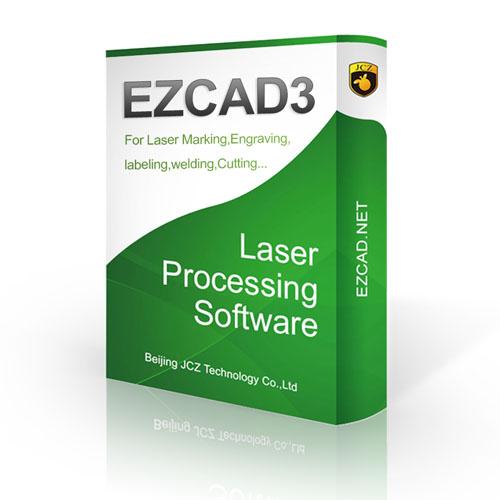
Working with laser systems becomes more manageable when the software behind them supports a clean workflow, accurate control, and dependable output. This is where ezcad3 enters the picture. It has become a widely adopted platform across laser marking, engraving, and production environments because it supports a smooth approach from setup to final execution. Many operators and businesses rely on it daily for precision tasks, consistent layouts, and repeatable results.
The following guide offers a clear and realistic understanding of how ezcad3 functions inside modern workflows, how professionals use it, and why it has become a central tool in many marking stations. The objective is to help you understand how the software fits into practical scenarios, how it interacts with machines, and how teams use it to streamline operations no matter the scale of production.
Understanding EZCAD3 in Real Work Environments
Laser operators often describe ezcad3 as a control center that brings every step of the marking or engraving process into one place. From the moment a design enters the workspace until the final laser pass is complete, the software handles alignment, positioning, shaping, and marking execution. It allows a project to be built logically, layer by layer, while the operator maintains full command over power settings, speed, direction paths, and focal adjustments.
In workplaces where timing matters, software stability becomes essential. Ezcad3 is commonly used in job shops, industrial manufacturing lines, and standalone marking systems because it works well under repetitive tasks. Whether an operator marks serial codes on metal parts or engraves large batches of custom products, the platform helps maintain a stable pattern without unnecessary interruptions.
How Operators Use EZCAD3 for Different Material Applications
Material behavior plays a major role in laser processing. Stainless steel, aluminum, brass, coated surfaces, plastics, and ceramics react differently when exposed to laser energy. Ezcad3 gives the operator an organized way to create separate parameter sets for various surfaces. For example:
-
A stainless steel nameplate may require slower marking passes to deepen the mark.
-
A coated aluminum part may use fast vector movement for fine text.
-
A polymer casing may require reduced power to avoid melting.
Operators often maintain dedicated parameter libraries inside ezcad3 to ensure repeatable output across batches. These settings can be recalled instantly, providing a standardized method that keeps production consistent. When teams work with complex shapes, curvature, or multi-surface components, the software’s layout tools help align the marking field properly. This reduces manual correction and saves time during daily operations.
Workflow Setup: From Design to Execution
A standard workflow in ezcad3 begins with importing or creating the design. Many professionals prefer to prepare their artwork in external graphic applications and bring it into the software in vector format. Once inside the workspace, they place the design relative to the marking area, adjust the size, control the orientation, and confirm the focal relationship with the laser lens.
The operator then configures parameters based on the job requirements. This includes:
-
Power level
-
Marking speed
-
Frequency
-
Hatch settings
-
Fill direction
-
Layer order
Buttons and controls inside ezcad3 allow quick testing on sample pieces. Real-time simulation helps operators preview path directions before activating the machine. After confirmation, the marking pass begins. Throughout the process, ezcad3 maintains communication with the laser controller to ensure each stroke follows the defined pattern.
In many workshops, operators appreciate how predictable the transition from design to laser output becomes once the workflow is calibrated. This repeatability is a major reason why the software remains a core part of daily production.
Alignment and Positioning Capabilities
Precise positioning matters when marking products such as tools, nameplates, electronics housings, and machine components. With ezcad3, alignment grids and positioning tools help maintain accuracy even when dealing with unusual shapes or rotating fixtures.
For example:
-
If an operator must engrave a logo at the exact center of a cylindrical object, the software’s positioning aids guide the placement.
-
For a rectangular plate requiring text on multiple sides, the operator can set independent alignment references for each area.
-
If parts vary slightly in size, fixture measurements inside ezcad3 allow the design to be placed consistently across all units.
These alignment methods remove guesswork and improve output consistency. The software supports repeat setups, which means manufacturers can load the same project days or months later without recalibration.
How EZCAD3 Supports Industrial Productivity
Industries that rely on traceability require precise and consistent marking. Machine shops, automotive component suppliers, electronics manufacturers, medical equipment producers, and tool makers frequently use ezcad3 to organize their marking patterns. Serial numbers, QR codes, barcodes, production data, batch codes, and compliance markings often must meet strict standards.
Ezcad3 helps meet these demands by providing:
-
Stable control during long production cycles
-
Parameter organization for different materials
-
Quick switching between designs
-
Layer-based structuring for complex tasks
-
Efficient marking sequences without slowing the workflow
In environments where hundreds or thousands of parts move through each shift, the ability to maintain speed without compromising precision becomes critical. The software is designed to support that level of continuous work.
Real-World User Scenarios Showing Ezcad3 in Action
Automotive Workshop Example
A mid-size automotive machining facility uses fiber lasers to mark serial codes onto gearbox components. The team created a predefined layout inside ezcad3 that includes code placement, depth settings, and an identification sequence. Every operator can load the same job file and produce identical markings. The software keeps the marking uniform across batches, which helps maintain traceability throughout the supply chain.
Small Product Customization Shop Example
A small business engraving custom tags and branded accessories uses ezcad3 daily. The operator imports customer logos, adjusts them to fit small areas, and applies light-power settings for delicate materials. Because the workspace allows efficient resizing and placement, the shop delivers consistent design alignment even when handling small artwork.
Electronics Manufacturing Example
A company producing circuit components marks compliance icons and identification codes on plastic housings. With multiple product lines, parameter organization inside ezcad3 lets the team switch between material settings easily. The process stays structured, which reduces errors during large production runs.
These examples reflect how the software adapts to different industries and workflow sizes without losing consistency.
Importance of Parameter Control in Ezcad3
One of the central strengths of ezcad3 is the way it structures parameter adjustments. Laser output depends heavily on precise control of speed, power, frequency, and patterns. When operators manage these elements correctly, the laser produces clean lines, well-defined edges, and uniform depth.
The software organizes these controls in a logical panel, enabling adjustments on the fly. Operators can create multiple layers with separate configurations, which allows one design to include elements with different depths or finish types. A single marking job may contain text, graphics, and surface textures. Ezcad3 manages these layers through a structured interface that keeps every element isolated and easy to edit.
How Ezcad3 Helps Reduce Production Errors
Even small mistakes can lead to wasted materials or failed batches. Positioning errors, incorrect settings, or misaligned artwork often cause rework. Many shops rely on ezcad3 because its layout, preview, and simulation environment helps catch mistakes before the laser fires.
For example:
-
The operator can inspect the tool path before running the job.
-
The preview outlines hatching, curves, and directional patterns.
-
The workspace shows exact coordinates, reducing misplacement.
These simple checks contribute to smoother workflow and fewer disruptions.
Ezcad3 for Scaling Production
When businesses expand their marking operations, they often introduce new machines, update production lines, or diversify materials. Ezcad3 supports scaling by offering a familiar environment that works across many laser systems. Operators do not need to relearn new software for each machine, which reduces training time.
A growing business can organize project files, parameter sets, job sequences, templates, and layout references in a structured directory. Teams can copy these setups across multiple workstations, ensuring consistency across all units. This makes the transition from small-scale to large-scale production much easier.
Final Thoughts
Ezcad3 has become a dependable software tool in many industries because it supports precise marking, organized workflow, and repeatable results. Operators value its ability to maintain stability during long production cycles while offering structured control over every step of the marking process. Whether a workshop handles daily batches, complex product lines, or custom engraving tasks, ezcad3 helps maintain a smoother, more controlled workflow from layout to final mark.
- Art
- Causes
- Crafts
- Dance
- Drinks
- Film
- Fitness
- Food
- Jogos
- Gardening
- Health
- Início
- Literature
- Music
- Networking
- Outro
- Party
- Religion
- Shopping
- Sports
- Theater
- Wellness


