Wireframing vs Prototyping: What's the Difference and Why It Matters
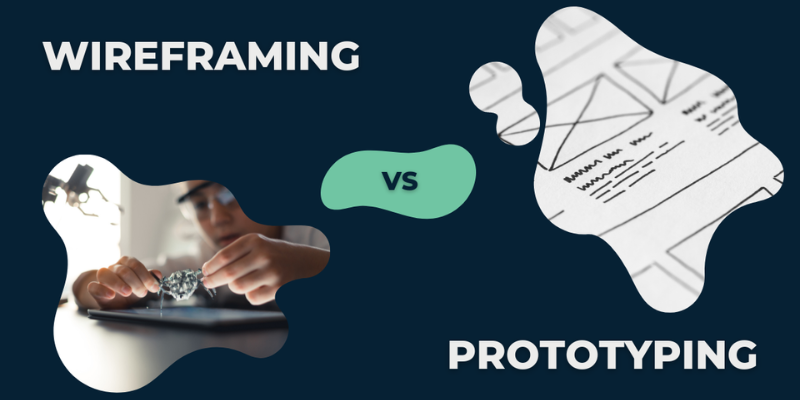
If you've just dipped your toes into the world of UI/UX, chances are you've heard the terms "wireframe" and "prototype" being tossed around like confetti. They sound similar, and they're often used together, but trust me, they're not the same thing. Understanding the difference between wireframing and prototyping is a crucial step in creating functional, user-friendly designs.
For anyone enrolled in a UI UX Designer Course in Chennai, this distinction is likely one of the first things you’ll learn. Why? Skipping or confusing these stages can lead to design disasters, frustrated developers, and poor user experience.
Let’s unpack what these tools are, when to use them, and why each is essential in the overall design process.
Wireframing: Sketching the Blueprint
Think of a wireframe as the architectural plan for your digital product. It's like sketching your house before laying bricks. Wireframes are low-fidelity, simple, and mostly black-and-white designs that show the basic layout and structure of a webpage or app screen.
Key Features of Wireframes:
-
No colors, images, or flashy fonts
-
Placeholder content like "Lorem Ipsum" or boxes labeled "Image"
-
Focused on layout, hierarchy, and placement
-
Usually built early in the design process
Wireframes are all about structure they show you where elements go, how users might navigate, and what the content flow looks like. They’re the foundation before the creative aesthetics come into play.
For mobile products, a wireframe ensures that layout constraints and responsiveness are planned properly. After all, UI/UX Design is Important in Mobile App development because users interact with small screens differently. Without a strong layout, the rest of your app falls apart.
Prototyping: Bringing the Design to Life
Prototyping, on the other hand, is all about interaction. It’s the phase where the wireframe evolves into something you can click, swipe, and navigate. While it may still be a work in progress, a prototype simulates the user experience, allowing stakeholders to test functionality, transitions, and usability.
Key Features of Prototypes:
-
High-fidelity visuals
-
Interactive elements (buttons, animations, menus)
-
Simulates the final user experience
-
Used for testing and client demos
With prototyping, you answer questions like:
-
Does this flow feel intuitive?
-
Are users able to complete their goals easily?
-
What happens when they click this button?
A Flawless UI/UX Design doesn't happen by accident. It’s prototyping that helps catch friction points before development starts, saving time, money, and countless hours of frustration.
When to Use Wireframes vs Prototypes
You don’t choose between wireframes and prototypes. You use both. Each has a role and a right time.
Use Wireframes When:
-
You’re in the early concept phase
-
You need to brainstorm ideas quickly
-
You want feedback on layout, not visuals
Use Prototypes When:
-
You’re testing usability or user flows
-
You want stakeholder or client approvals
-
You need to simulate app behavior before coding
In short, wireframes set the stage, and prototypes perform the play. Both are elements for creating high-impact UX & UI. Skipping either stage is like trying to build a house without a blueprint or performing without rehearsal.
Real-World Example: Building a Food Delivery App
Let’s say you’re designing a food delivery app. Here’s how both stages come into play:
-
Wireframe Stage: You sketch out a basic screen showing a restaurant list, filters, and a cart icon. No colors, just structure.
-
Prototype Stage: Now, you turn that wireframe into an interactive screen where users can tap on restaurants, scroll through dishes, add items to a cart, and see animations. You test it on users to observe their behavior and fix pain points.
Both steps are crucial. Skipping the wireframe means your prototype might lack direction. Skipping the prototype means you’re gambling with the user experience.
The Career Perspective: Why This Matters
If you desire to become a UI/UX Designer, mastering these stages is non-negotiable. They’re not just deliverables they're conversation tools. They help you communicate ideas clearly to clients, developers, and stakeholders.
Whether you work in a team or freelance, your ability to plan (wireframe) and test (prototype) can significantly improve your design quality. And if you're learning this through hands-on experience at a reputable Training Institute in Chennai, you're already ahead of the curve.
Designers who understand the full spectrum of user experience design, from idea to interaction, tend to build products people love to use.
Wireframing and prototyping aren’t buzzwords. They’re essential, practical tools for building thoughtful, user-friendly digital experiences. Wireframes let you plan. Prototypes let you test. Skipping either is a mistake you can’t afford if you care about great design.
For aspiring designers, or even those in transition from graphic to digital design, understanding the difference and the synergy between wireframes and prototypes is a must. If you’re just starting, enrolling in Graphic Design Courses in Chennai can be a smart stepping stone. These programs often blend UI/UX modules into the curriculum, giving you both visual and user-focused design skills.
Remember, the goal isn't just to build something that works it's to design something that feels intuitive, seamless, and enjoyable to use. And that journey always starts with a wireframe and ends with a prototype.
- Art
- Causes
- Crafts
- Dance
- Drinks
- Film
- Fitness
- Food
- Oyunlar
- Gardening
- Health
- Home
- Literature
- Music
- Networking
- Other
- Party
- Religion
- Shopping
- Sports
- Theater
- Wellness


