Avoid Payroll Surprises Using a Paycheck Calculator
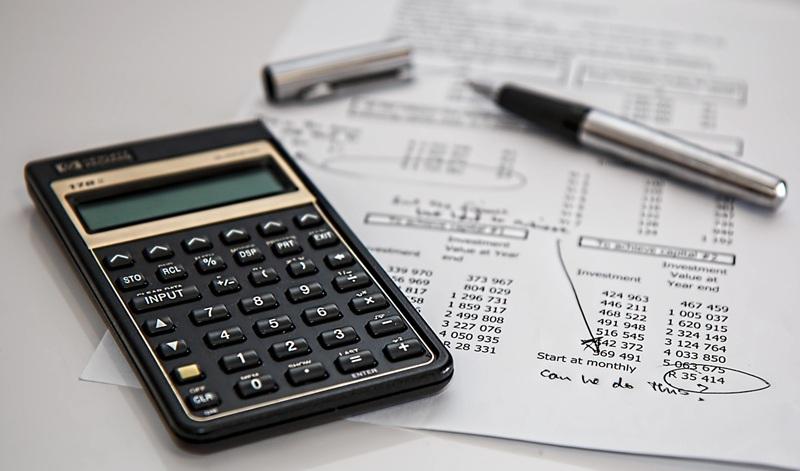
Nothing’s more frustrating than expecting a fat paycheck on payday… only to see a smaller number hit your bank account. If you’ve ever thought, “Wait, where did all my money go?” you’re not alone. Between federal taxes, Social Security, Medicare, health insurance, retirement contributions, and other deductions, it’s easy to lose track of your real take-home pay.
That’s where a paycheck calculator comes in. It’s not just for payroll experts or accountants — it’s a simple tool that anyone can use to stay in control of their earnings. If you’re tired of paycheck surprises, here’s how a paycheck calculator can help you break the cycle and get smart with your money.
What Is a Paycheck Calculator?
A paycheck calculator is an online tool that estimates how much money you’ll actually receive after all deductions. It considers your gross wages and subtracts things like:
-
Federal and state taxes
-
Social Security and Medicare
-
Retirement contributions (401k, IRA, etc.)
-
Health insurance premiums
-
Other voluntary or mandatory deductions
Some calculators even allow you to enter multiple jobs, bonuses, or overtime, giving you a full picture of what to expect when payday rolls around.
Why Payroll Surprises Happen
Most people look at their annual salary or hourly rate and assume they’ll earn exactly that. But once taxes and deductions come into play, your net pay (the amount you actually receive) can look very different.
Here are a few reasons you might be caught off guard:
-
You changed jobs or pay rates and didn’t account for new tax brackets.
-
You worked overtime, and your employer withheld taxes differently.
-
You started contributing to a retirement plan or health insurance, which reduced your net pay.
-
You switched from salaried to hourly, affecting how time off or holidays are paid.
-
You live in a state with higher income taxes, which reduces take-home earnings.
All these variables make it hard to do quick math in your head. That’s why using a paycheck tax calculator is a smarter, safer way to plan ahead.
How a Paycheck Calculator Helps You Stay in Control
Let’s be honest: Nobody wants to feel blindsided on payday. When you use a net pay calculator, you know what’s coming — down to the cent.
Here’s what you can do with it:
1. Plan Your Monthly Budget
If you don’t know how much you’re bringing home each month, it’s impossible to create a realistic budget. A paycheck calculator gives you a clearer picture of what you can spend, save, or invest.
2. Adjust Your Tax Withholding
A good paycheck tax calculator shows you how different W-4 choices will affect your take-home pay. If you're getting huge refunds or paying big bills come tax season, you might be withholding too much or too little. The calculator helps you fix that before it becomes a problem.
3. Evaluate Job Offers
Got two job offers with similar salaries? Plug them into a paycheck calculator. You might find that one role offers better take-home pay due to tax differences, location, or benefits.
4. Calculate Overtime or Bonuses
Worked a weekend or landed a quarterly bonus? Use the calculator to see how that extra income impacts your taxes and final paycheck. Spoiler: not all of it ends up in your account.
5. Forecast Financial Goals
Trying to pay off debt, save for a trip, or build an emergency fund? Knowing your exact net pay helps you set better goals and timelines.
See this also: Paycheck Calculator for Contractors and Gig Work
Best Tools to Avoid Pay Surprises
There are a ton of paycheck calculators online — some better than others. Let’s look at a few worth trying, including one that’s built with AI.
1. Otto AI Paycheck Calculator (Recommended)
Otto’s AI-powered paycheck calculator is perfect if you want speed, simplicity, and accuracy. You can enter details like your salary, pay frequency, location, and deductions — and the tool will instantly show your net pay.
What makes Otto stand out?
-
It’s beginner-friendly — no confusing tax jargon.
-
It uses real-time tax rates based on your state and income.
-
You can easily run multiple scenarios (e.g., “What if I increase 401k?”)
-
It works great for both salaried and hourly workers.
If you want to stop guessing and start planning, Otto is a solid first choice.
2. ADP Paycheck Calculator
ADP’s tool is well-known and reliable. It’s built for both employers and employees, so you get some professional-level detail. However, it can feel a bit technical if you’re new to payroll concepts.
3. SmartAsset Paycheck Calculator
SmartAsset offers a visual tool that breaks down federal, state, and local taxes. It’s helpful if you want to see exactly where every dollar is going. It’s especially useful for comparing states if you’re moving or remote working.
How Often Should You Use a Paycheck Calculator?
The short answer: any time something changes.
If you:
-
Get a raise
-
Move to a different state
-
Change your tax filing status
-
Start or stop contributing to a retirement plan
-
Switch from part-time to full-time
...you should run your numbers again. It only takes a few minutes but can save you a lot of financial frustration down the road.
Bonus Tip: Use It Before the Paycheck Comes
Too many people check their pay after it lands in the bank. But by then, it’s too late to make changes. Using a paycheck tax calculator before payday gives you time to adjust your expectations or make strategic decisions (like updating your W-4 or increasing contributions).
Final Thoughts
If you want to stop being shocked on payday, the solution is simple: start using a paycheck calculator. Whether you’re salaried, hourly, self-employed, or working multiple jobs — these tools help you take back control.
A paycheck tax calculator like Otto AI doesn’t just tell you how much you’ll get paid — it gives you financial clarity. And in today’s world, that’s a serious advantage.
Don’t leave your paycheck to chance. Know your net pay. Plan better. Stress less.
- Art
- Causes
- Crafts
- Dance
- Drinks
- Film
- Fitness
- Food
- Juegos
- Gardening
- Health
- Inicio
- Literature
- Music
- Networking
- Otro
- Party
- Religion
- Shopping
- Sports
- Theater
- Wellness


