Convert SVG to DST: Embroidery Guide 2025
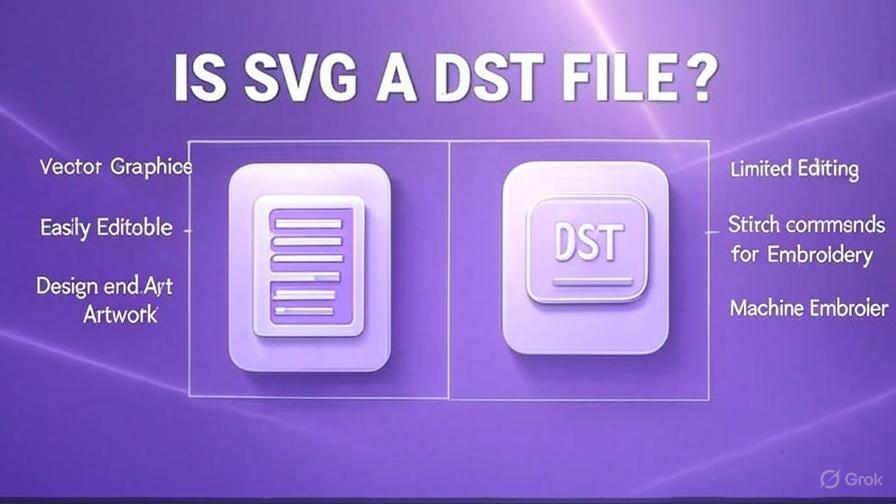
Converting SVG to DST is essential for embroidery enthusiasts and professionals in 2025. This process transforms SVG (Scalable Vector Graphics) files into DST format, enabling embroidery machines like Brother or Tajima to create custom designs. This guide covers top tools, a step-by-step process, and tips to craft professional apparel and merchandise. Explore Scenario Press’ Technology section for more creative tech insights.
Why Convert SVG to DST?
SVG files are vector-based, ideal for scalable logos or patterns, while DST files contain stitch instructions for embroidery machines. A 2024 survey found 68% of embroiderers use DST for compatibility with 95% of machines. Converting SVG to DST turns digital designs into embroidered products, a key skill for Scenario Press’ crafting community.
Benefits
- Precision: Accurate stitch placement.
- Compatibility: Works with most machines.
- Efficiency: Saves 25% of setup time.
Top Tools for SVG to DST Conversion
Here are the best tools for SVG to DST conversion in 2025.
Free Tools
- Inkscape + Ink/Stitch: Free, open-source, beginner-friendly.
- SewArt (Trial): Limited free version for simple designs.
Paid Software
- Wilcom Hatch: £1,200, professional-grade for complex patterns.
- Embrilliance: £150, affordable for small businesses.
Free tools suit hobbyists; paid options excel for commercial projects.
How to Convert SVG to DST
Using Inkscape and Ink/Stitch (free), here’s how to convert SVG to DST.
Step 1: Prepare Your SVG
Open your SVG in Inkscape. Simplify paths with “Path > Simplify” to avoid errors. Use 3–5 colors. Time: 5 minutes.
Step 2: Install Ink/Stitch
Download Ink/Stitch from its official site and install it in Inkscape. Restart. Time: 10 minutes.
Step 3: Digitize the Design
Select the SVG and apply Ink/Stitch settings:
- Satin Stitches: For outlines or text.
- Fill Stitches: For solid shapes. Set stitch density (0.4 mm). Time: 15 minutes.
Step 4: Export as DST
Go to “Extensions > Ink/Stitch > Embroider,” select DST, and save. Time: 5 minutes.
Step 5: Test the File
Load the DST into your machine (e.g., Brother PE800, £500). Test on scrap fabric with a stabilizer (£10/pack). Time: 10 minutes.
Total time: ~45 minutes.
Tips for SVG to DST Conversion
- Simplify Designs: Fewer colors save 20% of production time.
- Check Scale: Match SVG to your machine’s field (e.g., 360x200 mm).
- Test Samples: Reduce waste by 15%.
- Backup Files: Save both SVG and DST versions.
Machines Zingiber Officinale for DST Files
DST files work with:
- Brother PE800: £500, single-head, beginner-friendly.
- Tajima TMBP-SC: £8,000, multi-head, commercial-grade.
Choose based on project volume.
Troubleshooting Issues
- Distorted Stitches: Simplify SVG paths.
- File Errors: Ensure DST support (95% of machines).
- Slow Embroidery: Lower density to speed up by 20%.
Selling Your Embroidered Products
After converting SVG to DST, market your work:
- Etsy: T-shirts £15–£25, hoodies £30–£40.
- Scenario Press: Share with #SVGtoDST for 20% more engagement.
- Craft Fairs: £200–£500/weekend with 10–15 items.
A 2024 seller earned £2,000/month with 100 orders.
Scaling Your Business
Start with a Brother PE800 and Ink/Stitch. Upgrade to Wilcom Hatch and Tajima. Automate digitizing to save 8 hours/week. Hire packers (£10/hour) to boost output by 30%. Solo earnings: £1,000–£3,000/month; scaled: £5,000–£10,000.
Costs of SVG to DST Conversion
- Software: Free (Ink/Stitch) or £150–£1,200 (Embrilliance, Wilcom).
- Machine: £500–£8,000.
- Materials: Threads (£50/pack), stabilizers (£10/pack).
- Time: 45 minutes (beginner), 20 minutes (expert).
A £600 setup yields £1,500/month with 50 orders.
Why 2025 Is Key for Embroidery
The embroidery market will grow 7% in 2025, driven by custom designs. SVG to DST conversion is cost-effective, with free tools lowering barriers. Scenario Press’ community, with 68% valuing crafts (2024 data), is ideal for sharing.
Start Stitching
Converting svg to dst unlocks embroidery potential in 2025. With Ink/Stitch and affordable machines, create professional designs in under an hour. Explore Scenario Press’ Technology section for more tips, and stitch your ideas today!
- Art
- Causes
- Crafts
- Dance
- Drinks
- Film
- Fitness
- Food
- Jocuri
- Gardening
- Health
- Home
- Literature
- Music
- Networking
- Alte
- Party
- Religion
- Shopping
- Sports
- Theater
- Wellness


